Captivating Content for employee training
Mentor enables the creation of 3D Work Instructions with browser-based authoring that accepts universal 3D CAD file formats. Quickly create step-by-step training lessons from a browser: upload CAD models, author lessons, and deliver to frontline workers.
Mentor enables the creation of 3D Work Instructions with browser-based authoring that accepts universal 3D CAD file formats. Quickly create step-by-step training lessons from a browser: upload CAD models, author lessons, and deliver to frontline workers.
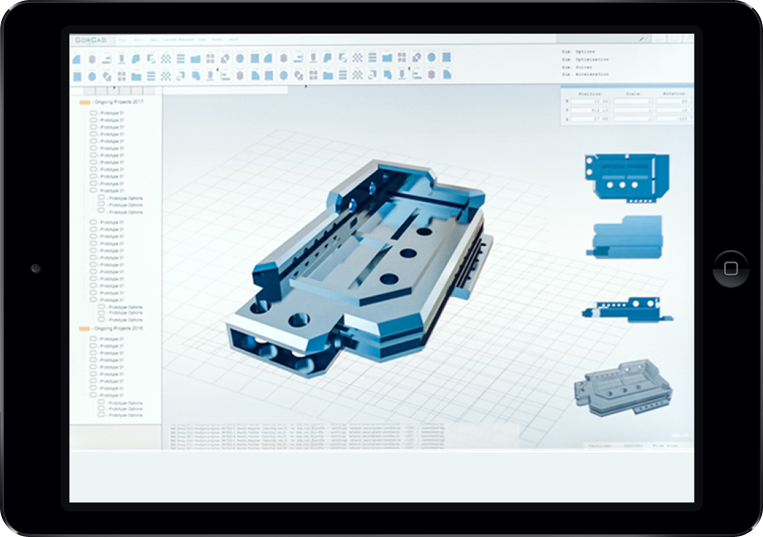
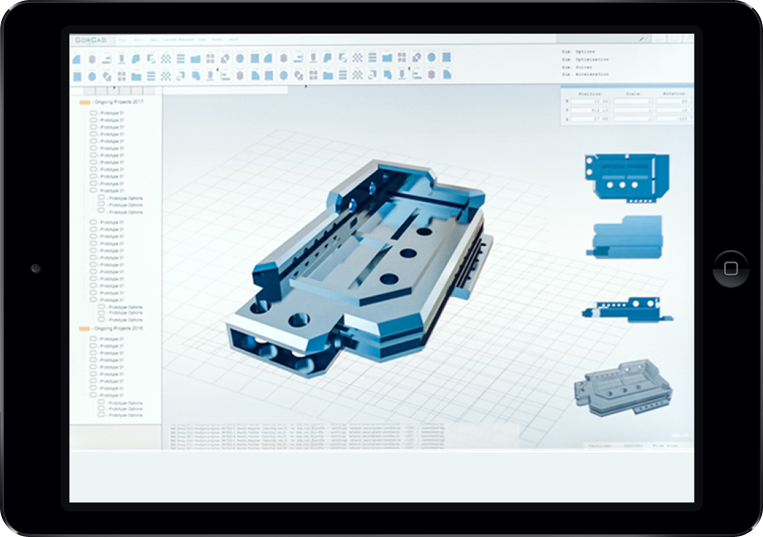
3D Immersive Lessons
Build immersive step-by-step instructions with interactive product animations to provide highly focused instructions
Modern Training
3D removes the potential for confusion or misinterpretation while improving knowledge retention
Continuous Improvement
Mentor analytics, powered by user feedback, delivers data to optimize lessons
Empower frontline workers with
3D work instructions
New Employee Training
Elevate traditional onboarding by giving new employees a more engaging onboarding through digital 3D experiences. Mentor 3D work instructions include animated 3D models, text, images, and video that enable new employees to experience realistic hands-on digital interactions. Mentor technology enables organization to capture tribal knowledge and instructions from seasoned
READ MORE
READ LESS
Manufacturing
With Mentor, manufacturing work instructions can be created by utilizing 3D CAD models and associated manufacturing process data. Mentor work instruction authoring can begin as soon as the 3D CAD models are available. Enabling companies to front-load the authoring process and shorten production lead times.
READ MORE
READ LESS
Field Service
Mentor can be used in field service maintenance and repair to provide technicians with an enhanced view of equipment or machines. This technology can help technicians identify problems more quickly and perform repairs more efficiently. Mentor can also be used to provide guidance and instructions for performing specific tasks, making it an ideal tool for training and education.
READ MORE
READ LESS
About CDS
- A cloud-based software company focused on 3D visualization
- Help Original Equipment Manufacturers unlock the potential of their CAD assets
- Headquarters in San Jose, California
- Provides over 10 million visualizations per month
- Serving companies globally
Trends and news in visual technology

