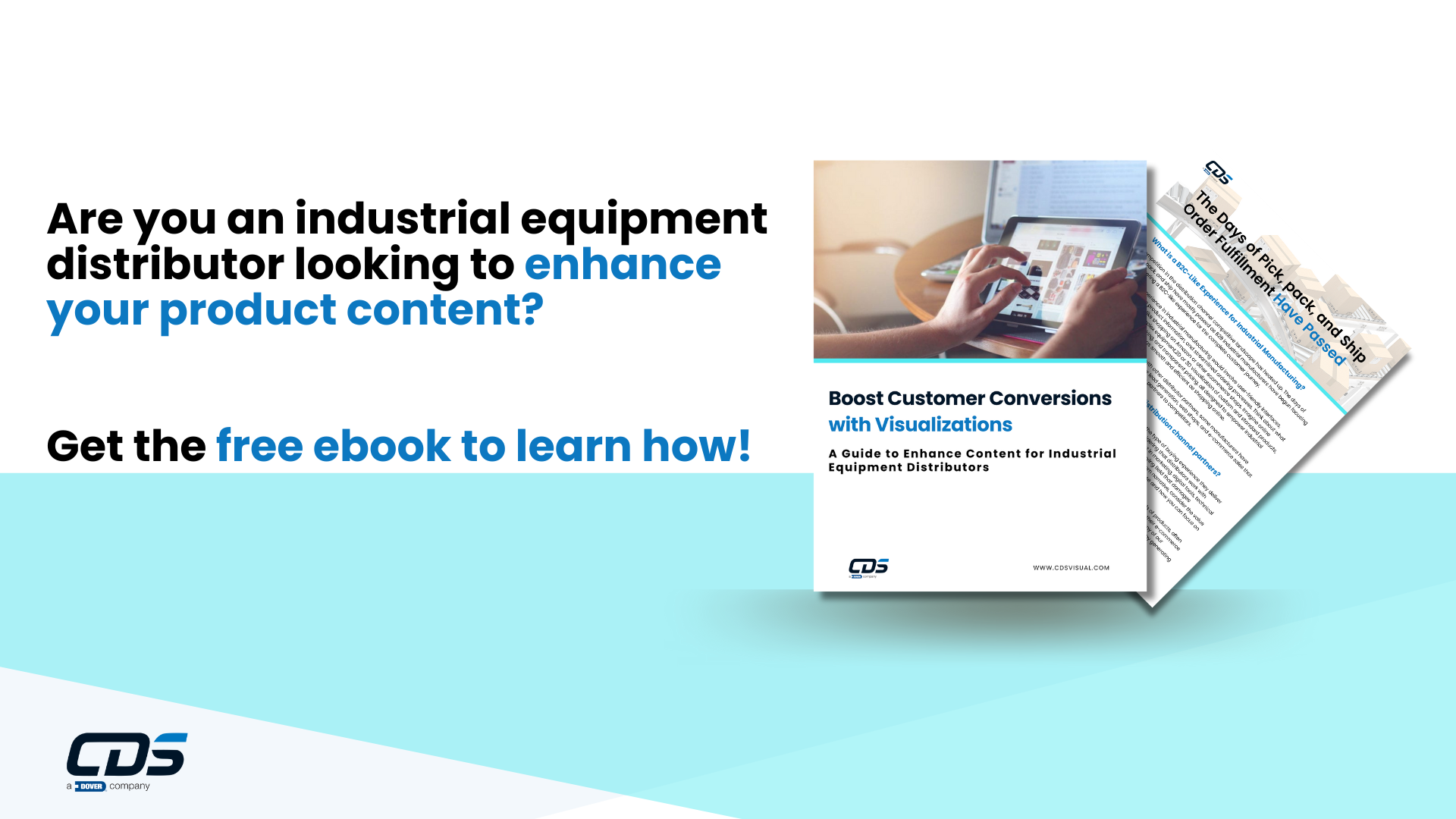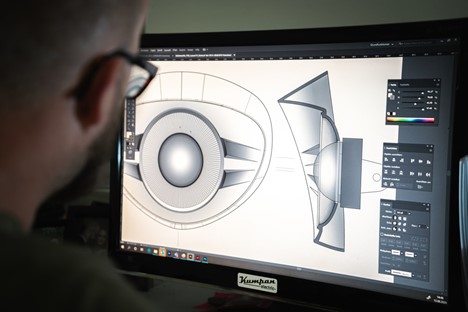Why Digital Work Instructions are All the Rage
Manufacturing is competitive, and streamlining your processes and improving production efficiency is paramount to your digital transformation strategy. Digital work instruction solutions are not just a trend; they are transformative tools that have revolutionized the way manufacturers deliver critical instructions to their workforce, both for training and assembly.
Are you curious to learn the top 10 FAQs we get from customers? Check out this article.
By replacing traditional paper-based instructions, PDFs, or other digital work instructions software, you can deliver interactive digital training that empowers workers with a clearer understanding of assembly processes. With aging workforces leaving and taking their expertise with them, digital working instructions help enable effective training for the next generation of skilled workers.
The benefits of a unified digital training strategy lead to fewer errors, improved product quality, and reduced training times. The exciting shift promises to enhance your manufacturing processes, digitalize tribal knowledge, and improve customer and employee satisfaction.

Transitioning to a new solution for digital work instructions requires careful planning and preparation.
Here are five crucial steps to consider to ensure a smooth implementation:
1.) Data Standardization and Migration: Standardized CAD data is the foundation of the successful implementation or transition of digital work instructions. Inconsistencies in file formats, naming conventions, and units can lead to errors during the import process. Be prepared to utilize data migration tools to streamline this process and identify potential roadblocks early on. Partner with your solution provider to learn best practices, and the best vendors will have tools to assist you (more on that below). By ensuring data consistency, you can guarantee the accuracy and integrity of the work instructions generated by the solution.
2.) Leverage AI for Content Extraction: If you’re migrating from an existing digital work instruction solution, explore leveraging Artificial Intelligence (AI) for data extraction and transferring your content into your new solution. AI-powered tools can automate the process of extracting existing work instructions and reformatting them for the new system. The solution can save significant time and resources compared to manual data entry, allowing you to migrate your content library efficiently. The best AI-powered solutions can translate your processes from existing PDFs and text files, outdated work instruction software, and other multimedia content (think videos, photos, etc.). Get in touch with us to see our new CDS Mentor AI solution that automates digital work instructions from dated training solutions.
3.) Identify Your Content Needs: Clearly define the type of work instructions you’ll require or audit what you currently have in your solution. Consider factors like the complexity of the assembly process, the target audience’s experience level, and the desired level of detail needed for both training new and existing workers. Your audit will guide your configuration of the digital work instructions solution and the content creation process. For instance, work instructions for novice assemblers may benefit from more visual aids and step-by-step breakdowns, while experienced workers might prefer a more concise format. The process depends on identifying your current and desired state from training and up-leveling workers.
4.) User Adoption Strategy: Your workforce is at the heart of this transition. A well-defined user adoption strategy is not just a necessity; it’s a testament to your commitment to their success. It’s critical to maximize the benefits of your solution. Plan for comprehensive user training that addresses the specific needs of different user groups. Consider user experience and tailor training to address any concerns or challenges users might encounter. Identify your early adopters and get them involved in the process to turn them into champions who advocate for the new solution. Effective user adoption ensures that your workforce feels comfortable and confident using the new system, leading to a smoother transition and higher overall productivity. Your input and feedback are invaluable in this process.
5.) Testing and Validation: Thoroughly test the digital work instructions solution with a representative sample to ensure the accuracy, clarity, and completeness of the instructions before full-scale deployment. Involve your target audience in the testing process to gather feedback and identify any usability issues. By addressing these concerns proactively, you can ensure a seamless user experience and maximize the effectiveness of your solution. As mentioned above, you can create champions within your worker users to help advocate for and drive change through testing and validation. A best practice for testing and subsequent adoption can be to identify a trial group of workers to test and validate before rolling out the full solution.
By following these preparations, you can ensure a smooth and successful implementation of your new digital work instructions solution, which will ultimately improve efficiency, productivity, and quality on the manufacturing floor or for field repairs.
Do you want to speak to an expert or see a demo? Contact us