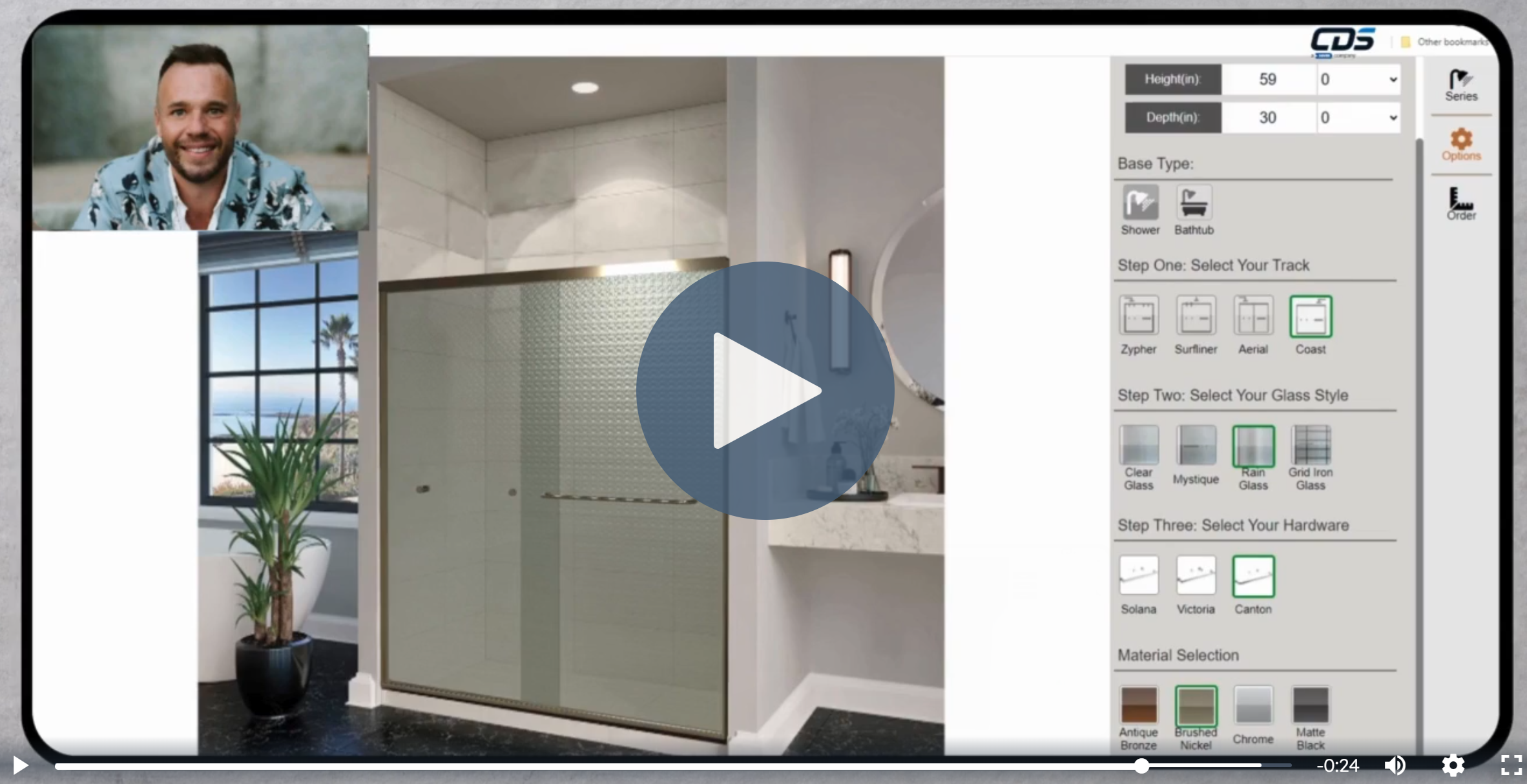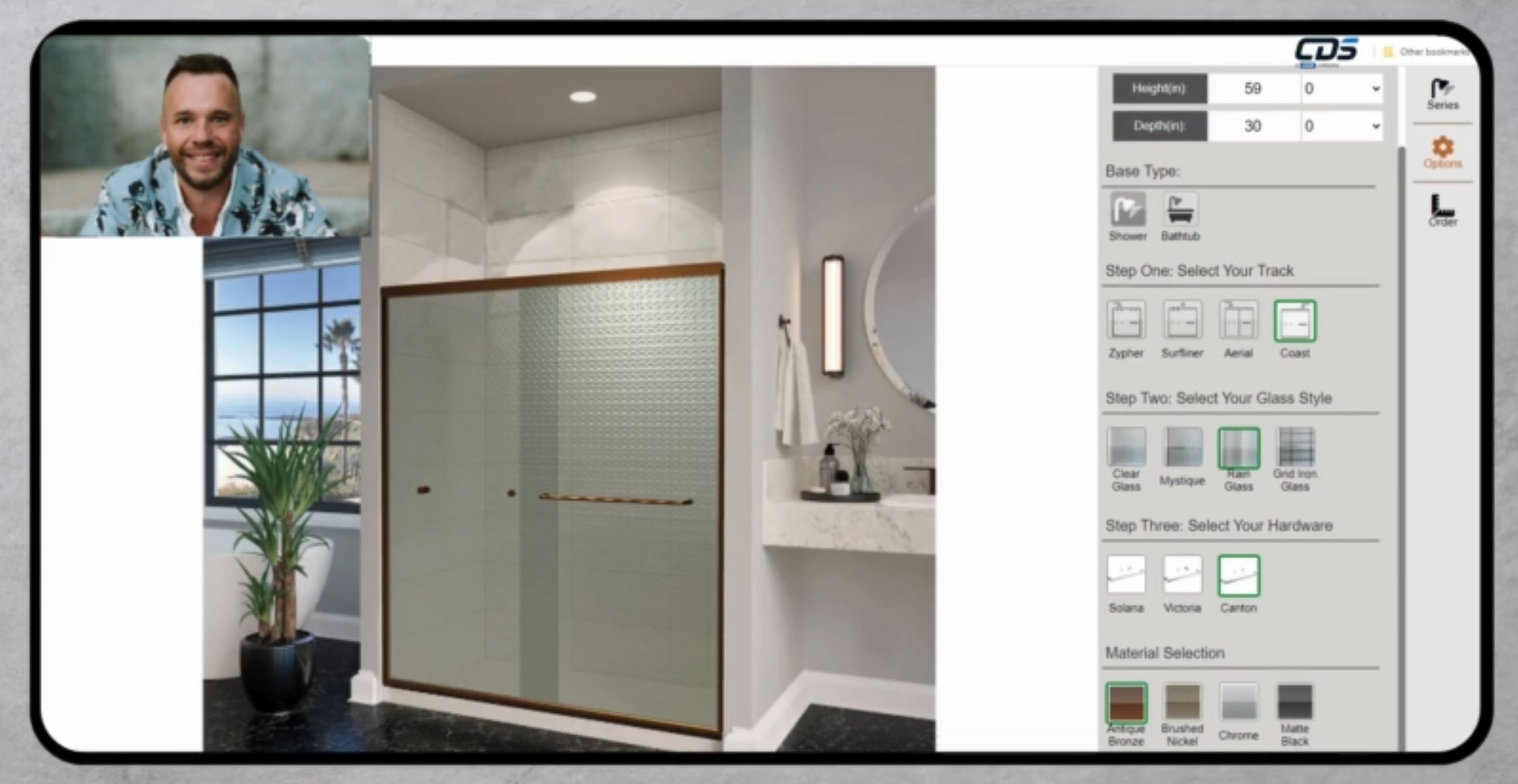Are you getting the most out of your CDS Visual application? The Request a Quote (RFQ) function is a critical component of the purchasing process that improves the user experience, gives you a highly closable sales lead, and increases completeness and accuracy of the quotation you provide to them. If you are not using the RFQ feature, here are some good reasons to be using it with a few best-practice suggestions.
When a customer submits an RFQ on your web site, they are confirming their need for your product. Their selection goes into an RFQ cart which functions much like an ecommerce shopping cart. Multiple products can be added to the cart which shows all the products that have been added and includes a place to add comments before submitting the request.
Advantages of RFQs
- It speeds up the whole sales process since there is no need to prepare. solicitation documents, nor do you have to publish the requirements.
- The time it takes you to turn a quotation around to your customer is reduced.
- The probability of closing a sale from an RFQ is much higher.
What are the details included in an RFQ confirmation to your customer?
- Customer contact information.
- Selected product components and specifications.
- Notations.
- Product description, quantities and prices.
CDS benefits and best practices:
- RFQ’s go directly to sales and order processing.
- CDS Customers are seeing up to 30% conversion rates from end-user customer RFQ submissions.
- RFQ data can be integrated into marketing automation for continued promotion using drip marketing campaigns, and lead prospecting.
- Implement a long-term sales strategy by conducting monthly reviews of RFQs and CAD Download analytics to quantify leads, investigate opportunities and convert more sales.
- Reduce hand-entry and increase accuracy of transferred data by integrating CDS with your CRM, ERP systems and 3rd party marketing applications via API.
You’ll need to decide in advance how you will distribute, follow-up and track your new RFQ leads. For example, you might integrate your CAD download solution with your customer relationship management (CRM) system and automate the follow-up by email.
Read what this CDS customer, Randy Kuper, National Sales Manager for GAM, had to say about what applying RFQ has done for them:
“RFQs from the CDS catalog are the highest quality leads that GAM receives. These are mostly engineers that are downloading CAD models for current applications. The leads are sent directly to our lead system and then automatically distributed to the appropriate salesperson. Because of the high quality of these leads, the GAM sales team is excited to receive them and they are required to respond within 24 hours. Everything gets documented and processed through our sales funnel. We value everything CDS has done for us over the last 10 years. They are a true partner for GAM and have been integral in GAM’s year over year growth.”