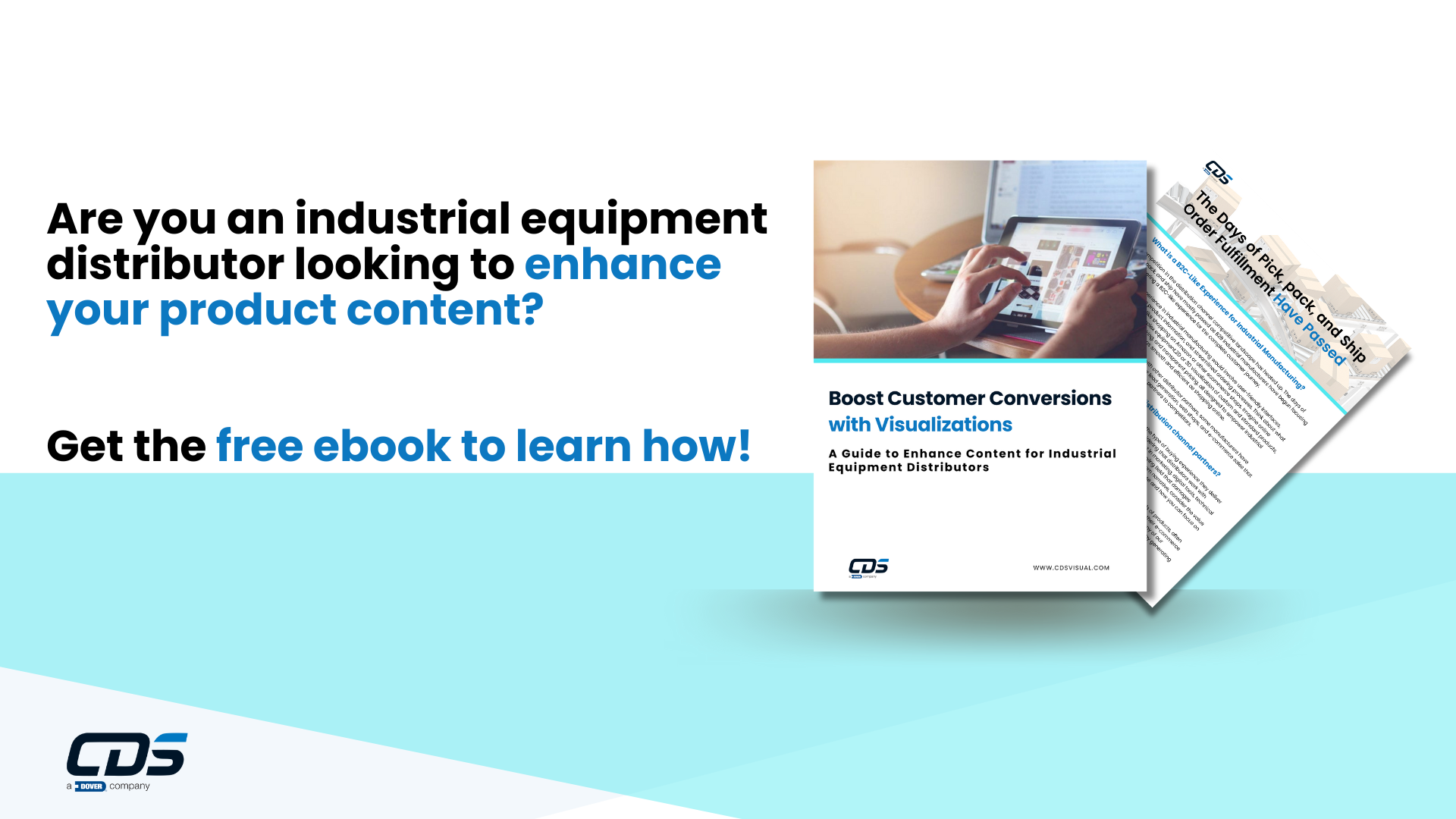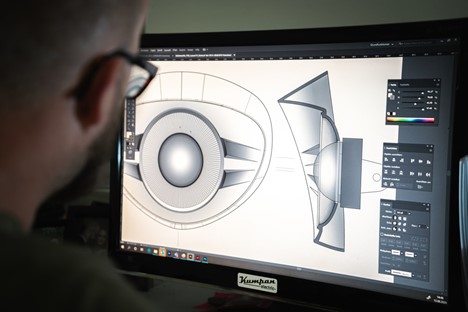CAD Assets Are Traditionally Engineering Tools, but That has Changed!
If you are like most OEMs, you have many person-years of work stored in CAD assets. Your engineering and design teams have likely been using 3D CAD for years now, and depending on your technology stack, these 3D assets are likely sitting in PLM, PDM, or on your engineer’s workstations. In fact, from a person-hours and IP perspective, these are your most valuable digital assets.
So why are you sitting on such high-value assets when you could be leveraging these assets for use in other areas of your business? When I ask manufacturers this question, the most common response is intellectual property (IP) protection (More to come on this important consideration later in this article).
At CDS, our mission is to help our customers unlock their valuable CAD assets so they can gain advantages in other parts of their business. Below are some of the things we have learned the most from helping our customers.
Here are some of the ways we are helping our customers to do exactly that:
Enable CAD Downloads Without Engineering Resources
Second only to design, this is the most obvious and universal use of 3D CAD today. Unfortunately, engineers and designers won’t take the time to create your models in 3D so that they can include them in their designs. You’ll only get the design win when your CAD models are easy to find and download.
To get the most out of your model downloads and protect your IP, make sure three things will happen when your model gets downloaded:
1) The name of the CAD file includes your company name and part number.
2) There is an associated 2D drawing available for download.
3) Remove any IP from your CAD models.
Converting your CAD Models into Web-Enabled Assets
Converting CAD to a web-browser-friendly format is a critical component of your strategy for using those assets across your business. If executed right, the model will be lightweight, maintain material finishes and colors, and maintain the data structure that originated from your CAD system. Once you have web-ready 3D assets, you can support several new use cases.
Here are some examples of how to deploy your web-enabled CAD models:
Real-Time Visual Product Configuration – Once your CAD models are web-enabled, you can deploy them in your product configurator or Configure, Price, Quote (CPQ) software. Allowing your customers to see 3D visualizations in real time during the product configuration process is a powerful and engaging experience that improves the experience and accelerates sales. Don’t have a configurator or CPQ? Get in touch with us to speak with one of our experts on both Configure to Order (CTO) and Engineer to Order (ETO).
Dimensioned 2D Drawings for Sales – Create real-time 2D sales drawings or submittal drawings from your CTO or ETO configurator. Using these drawings in quotes reduces the back-and-forth needed to get an order. Additionally, you can create real-time production-level drawings to minimize the load on your engineering team. With less reliance on engineers, you can help your commercial teams move faster to accelerate deals.
Interactive Learning with Digital Work Instructions– Using your web-enabled CAD models for digital work instruction is another great way to unlock additional use cases for your CAD assets. Your younger employees grew up using highly immersive technology in school and interactive video games or virtual experiences. Giving them a PDF with words and static images is an ineffective way to train these employees. Providing work instructions in interactive 3D offers a familiar experience during the training exercises that can cut training time and improve efficiency.
Additionally, your team members who will create the work instructions get to use the 3D models as well.
For privacy reasons YouTube needs your permission to be loaded. For more details, please see our
Privacy Policy.
I Accept
Check out this CDS Mentor Overview video to see how you can deliver digital work instructions.
How do you unleash your CAD assets into digital work instructions? CDS Mentor was created just for this reason:
1) Import your STEP files.
2) Mentor automatically converts these files into 3D web-enabled objects.
3) Use Mentor Studio (no CAD knowledge needed!) to create your work instructions.
4) Deploy!
Field Service Instruction with 3D – Use the same tool, CDS Mentor, to create digital work instructions that can include text, image, video, interactive 3D, and augmented reality for your field service technicians. With Mentor, you can create and store many different troubleshooting scenarios and then deploy them to laptops and mobile devices. All your technician needs to do is find the appropriate troubleshooting scenario and follow the 3D instructions on how to repair the broken product. You can also deploy Mentor directly to customers where appropriate.
At CDS, we are experts in transforming your CAD into effective web assets. If you would like to learn more about this or find additional use cases for your CAD drawings, get in touch with us!